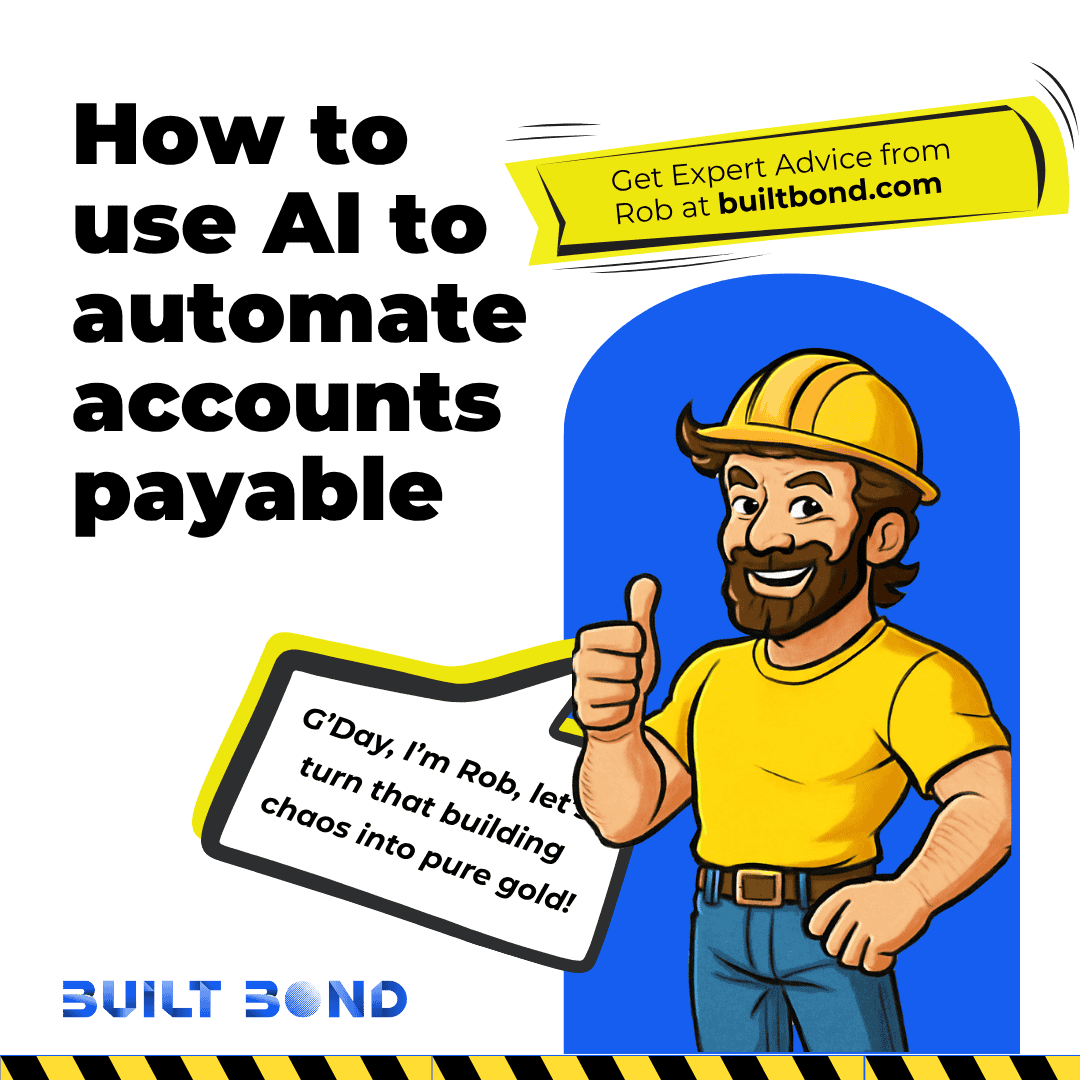G'day, I'm Rob, Let me tell you something—managing accounts payable used to be the absolute worst part of running my construction business.
Stacks of invoices everywhere. Manually entering data line by line. Chasing approvals. And then the gut-wrenching discovery that I'd paid the same bloody invoice twice.
If you're reading this, you've probably lived through the same nightmare. The late nights hunched over spreadsheets. The panic when cash flow doesn't add up. The "mate, I never got that invoice" excuses from site managers.
But here's the thing—accounts payable automation software completely transformed how I handle supplier payments. And I'm not exaggerating when I say it saved me $80,000 a year in overhead costs while giving me back my weekends.
Let me show you how.
Why Manual Invoice Processing Is Killing Your Business
Before I discovered construction invoice automation, my accounts payable process was a disaster:
The old way:
- Spending entire Saturdays manually entering invoice data
- Supplier name, ABN, invoice number, line items, GST—over and over again
- No system to catch duplicate payments
- Manually checking every invoice against purchase orders
- Chasing site managers for approvals via text and phone calls
- Exporting data, reformatting it, manually uploading to Xero
- Monday morning surprises with $40,000 in unexpected payments due
One particularly brutal Saturday, I spent six hours entering just 23 invoices. Six hours of my weekend gone. My wife thought I'd lost my mind.
That was just the time cost. The real killer? The $3,000 I paid twice to my electrical supplier because I didn't catch the duplicate invoice until my accountant questioned it weeks later.
The Real Cost of Manual Accounts Payable
Let me break down what manual invoice processing actually costs construction businesses:
Time hemorrhage: If you're processing 50 invoices a month at 15 minutes each, that's 12.5 hours monthly or 150 hours yearly. At your hourly rate, that's serious money.
Duplicate payment errors: I've paid the same invoice twice more times than I'd like to admit. Each mistake costs thousands in cash flow and weeks of hassle getting refunds.
Supplier overclaims: Without automated PO matching, suppliers can (and do) inflate invoices. That $5,000 PO becomes a $5,800 invoice with mysterious "extras."
Approval delays: Chasing site managers to confirm work is complete before paying invoices? That's hours every week on phone calls and follow-ups.
Cash flow chaos: Not knowing what payments are coming due until they hit you Monday morning? That's a recipe for scrambling to move money around.
Accountant headaches: Manual data entry means errors. Errors mean your accountant calling with "that tone" in their voice, asking you to fix the mess.
Add it all up, and you're looking at $80,000+ in wasted overhead annually for a mid-sized building operation.
What Accounts Payable Automation Actually Does
Here's what changed when I switched to automated invoice processing for construction:
1. AI Invoice Scanning: Get Your Weekends Back
Remember those six-hour Saturday sessions entering 23 invoices? That's history.
With AI invoice scanning software, I simply upload the PDF and watch it happen. The system reads everything—supplier details, invoice amounts, line items, even the GST—and populates it automatically.
What used to take me six hours now takes about twenty minutes.
That's hundreds of hours back in my year. As they say, happy wife, happy life.
The AI isn't just fast—it's accurate. No more typos from manual entry. No more misread numbers. Just clean data extracted and uploaded automatically.
2. Duplicate Detection: Stop Paying Twice
I'll never forget Invoice INV-4421 from my electrical supplier. Paid it in March, then somehow paid it again in April. Didn't catch it until my accountant questioned why I'd bought the same materials twice.
Cost me nearly three grand and weeks of hassle trying to get the refund sorted.
Automated accounts payable software with built-in duplicate detection stops this nightmare before it happens. The system automatically flags if you're about to process an invoice you've already paid.
No more double payments. No more awkward phone calls to suppliers asking for money back. No more cash flow hits from preventable errors.
3. Purchase Order Matching: Keep Suppliers Honest
You know how it goes. You agree on a price, issue a PO for $5,000, then the invoice rocks up for $5,800. "Oh, there were some extras," they say. But were there really?
I used to manually check every invoice against the original PO. Another mind-numbing task that ate up hours, and honestly, I'd sometimes just pay it to avoid the hassle.
Now construction AP automation automatically compares incoming invoices against your purchase orders. If there's a discrepancy, it flags it immediately. I can see exactly what was ordered versus what's being charged.
No more surprise "extras" slipping through because I was too rushed to double-check. The system catches every variance, and I can query it before paying.
4. Mobile Approval Workflows: Proof Before Payment
Here's the thing—just because an invoice arrives doesn't mean the work's actually done or the goods delivered.
My site manager Dave learned this the hard way. We paid a $12,000 invoice for timber that hadn't even arrived on site yet. The supplier had sent the invoice early, and it slipped through our old system. We were out of pocket for six weeks waiting for delivery.
Now with mobile invoice approval software, Dave gets the invoice notification straight to his iPad on site. He can literally walk over, check that the timber's been delivered, take a photo if needed, and approve it with a tap.
No work done? No approval. Simple as that.
The beauty is, nothing gets paid until someone on-site confirms the job's complete or goods are delivered. It's like having a security guard for your wallet.
5. Xero Integration: End the Double-Entry Nightmare
My accountant absolutely loves this feature—and so do I.
I used to export invoices from wherever I was tracking them, massage the data into the right format, then manually upload them to Xero. Half the time something would go wrong—wrong account codes, missing GST, formatting errors.
My accountant would call me with that tone in her voice, you know the one.
Now once an invoice is approved in the system, it automatically flows into Xero with all the right coding. Job costing, GST treatment, supplier details—everything lands exactly where it should.
Automated invoice data entry means I enter data once, and it flows where it needs to go. My accountant actually complimented me last month. First time in years!
No more double data entry. No more transcription errors. No more Friday afternoons fixing Xero mistakes.
6. Cash Flow Forecasting: Plan Ahead, Not React
I used to wake up Monday morning and wonder what invoices were due this week. Sometimes I'd get hit with $40,000 worth of payments I hadn't factored in.
Nothing worse than scrambling to move money around because you didn't see it coming.
Accounts payable automation systems show me exactly what's coming due for the next few weeks. I can see which invoices are approved and ready to pay, which ones are pending approval, and what my weekly cash outflow looks like.
It's like having a crystal ball for my accounts payable.
Now I plan my cash flow properly, not reactively. I know what's coming and can prepare for it. No more Monday morning surprises that mess up my week.
Real Numbers: The $80,000 Savings Breakdown
Let me show you exactly where that $80,000 annual saving comes from:
Time savings: 150 hours per year at $150/hour = $22,500
- What used to take 6 hours now takes 20 minutes
- No more weekend invoice marathons
- Time redirected to business development and actual building
Error prevention: $12,000 per year
- Eliminated duplicate payments (saved $3,000+ multiple times)
- Caught supplier overclaims before payment
- No more manual entry mistakes requiring corrections
Approval efficiency: $8,500 per year
- Eliminated hours spent chasing site managers for approvals
- Instant mobile notifications mean faster processing
- Reduced payment delays and associated issues
Accounting cleanup: $15,000 per year
- No more paying accountants to fix manual entry errors
- Clean data flowing automatically to Xero
- Reduced month-end closing time
Cash flow optimization: $22,000 per year
- Better planning means avoiding expensive short-term financing
- No more surprise payments causing cash crunches
- Improved supplier relationships with on-time payments
Total annual saving: $80,000+
And that's not even counting the stress reduction and improved quality of life from getting my weekends back.
What to Look For in Invoice Automation Software
Not all accounts payable automation software is created equal. After testing multiple systems, here's what actually matters for construction businesses:
Must-have features:
- AI-powered invoice scanning and data extraction
- Built-in duplicate payment detection
- Automatic purchase order matching and variance flagging
- Mobile approval workflows for site managers
- Accounting software integration (especially Xero)
- Cash flow forecasting and payment scheduling
- Photo capture for delivery verification
Construction-specific needs:
- Job costing integration (invoices need to hit the right project)
- Multi-project handling (you're juggling multiple builds)
- Vendor management (different trades for different projects)
- Document storage (keep all invoices organized by job)
Red flags to avoid:
- Systems that require manual data entry (defeats the purpose)
- Desktop-only platforms (your site managers need mobile access)
- No accounting integration (double-entry nightmare continues)
- Complicated approval processes that trades won't use
- No duplicate detection (you'll keep making costly errors)
Making the Switch: What to Expect
When I first started using construction invoice automation software, I worried about the learning curve. Turns out, it was easier than I expected.
Within the first week, I was scanning and processing invoices faster than I'd ever done manually. By week two, my site managers were using the mobile app to approve deliveries without any prodding.
The bigger surprise? How quickly my accountant noticed the difference. Clean data flowing into Xero automatically meant month-end closing went from a painful multi-day process to a few hours.
And my suppliers? They love getting paid on time now that I can see what's coming due and plan accordingly.
Common Objections (And Why They're Wrong)
"It's probably expensive" The software pays for itself in month one through time savings alone. The error prevention and cash flow optimization are pure profit after that.
"My team won't use it" If your site managers can use an iPad to check Facebook, they can scan a QR code and tap "approve." The mobile experience is stupidly simple.
"We're too small for automation" If you're processing more than 20 invoices a month, you're wasting enough time to justify automation. Size doesn't matter—efficiency does.
"Our process works fine" Does it though? How many hours are you spending on invoice processing? How many duplicate payments have slipped through? What's your cash flow visibility like?
"I don't trust AI to handle our finances" The AI extracts data—you still review and approve everything. But instead of typing for hours, you're spending 30 seconds verifying the AI got it right. (Spoiler: it usually does.)
The Human Element: Why This Actually Works
Here's what I didn't expect when switching to automated AP software: how much it would improve my relationships.
My site managers don't dread invoice approvals anymore—it's a 10-second task on their iPad instead of a paperwork nightmare.
My suppliers get paid consistently and on time, which means better pricing and priority service.
My accountant actually enjoys working with my numbers now instead of dreading the cleanup.
And me? I get my weekends back and sleep better knowing I'm not hemorrhaging money through preventable errors.
Automation isn't about removing the human element—it's about removing the mundane tasks so humans can focus on what actually matters.
The Bottom Line
Whether you're processing 50 invoices a month or 500, manual accounts payable is a recipe for stress, errors, and wasted time.
The right accounts payable automation software doesn't just save time—it prevents costly mistakes, improves cash flow visibility, and gives you back your life.
I've been in your boots. I know the frustration of Saturday invoice marathons. The panic of duplicate payments. The Monday morning cash flow surprises. The tension with accountants over messy books.
But there's a better way.
Modern AP automation isn't about adding complexity—it's about removing chaos. It's about replacing manual data entry, scattered approvals, and reactive cash management with AI-powered efficiency, mobile workflows, and proactive planning.
The construction industry moves fast. Your accounts payable process should keep up. By automating invoice processing, approval workflows, and payment planning, you'll not only save hundreds of hours—you'll virtually eliminate costly errors and gain complete visibility into your cash flow.
The future of accounts payable is here. And if you're after a solution that's builder-tested, Australian-owned, and built to save you time while protecting your cash—well, this is the way forward.
Ready to save $80,000+ per year? See how Built Bond's accounts payable automation can transform your invoice processing from weekend nightmare to weekday breeze. Book a demo today.
So how much is this gonna cost me?
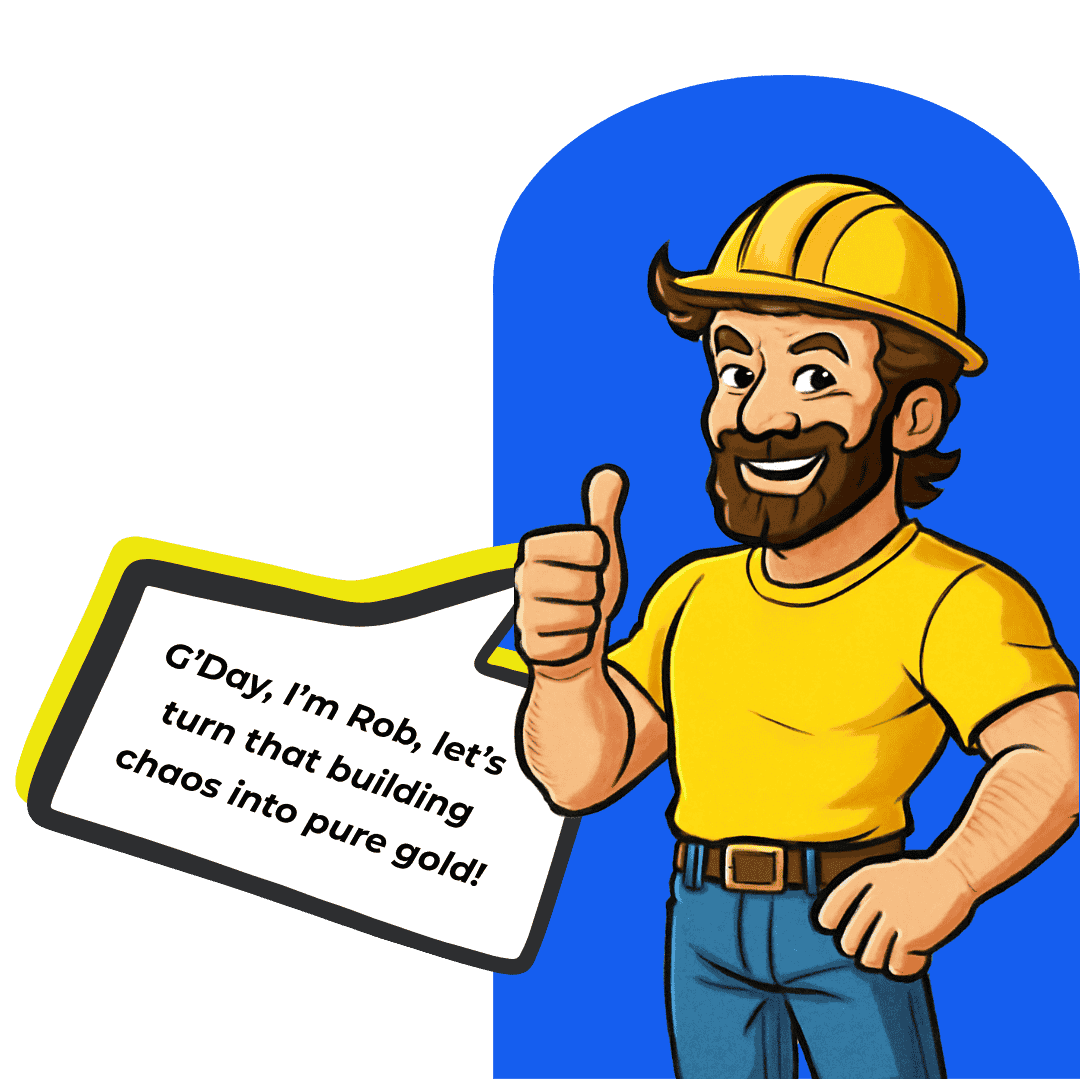


.svg)