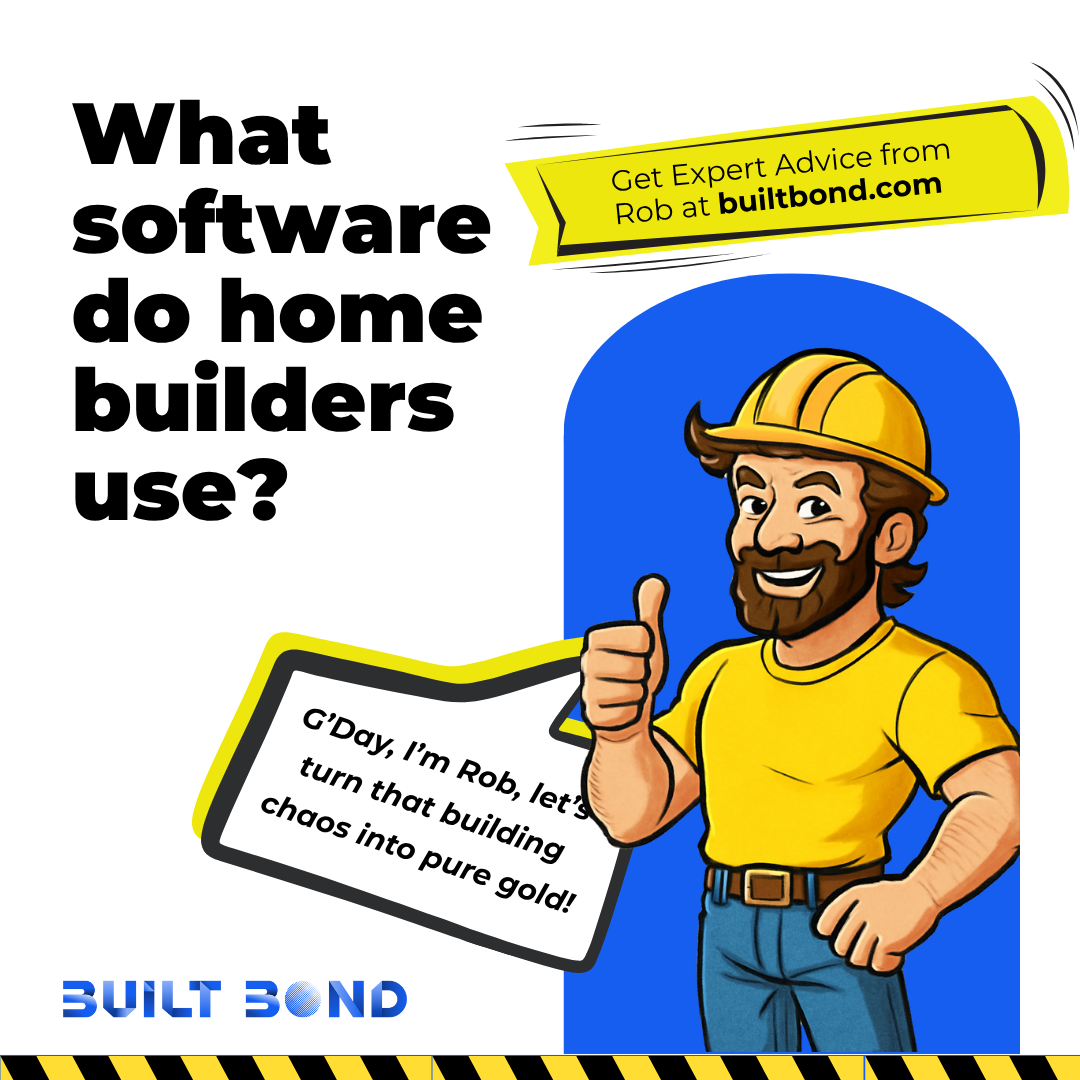Quick Answer: Essential Software Categories for Home Builders
If you're building custom homes, managing multiple developments, or scaling your residential construction business, the right software stack can make or break your margins. The wrong choices? They'll have you drowning in double data entry, missed deadlines, and frustrated teams.
This guide breaks down every software category that matters for home builders, from project management platforms to accounting systems. We'll cover what each tool does, highlight the most popular options, and show you how smart builders are simplifying their tech stack.
Home builders typically need software for:
- Project Management - Coordinate schedules, teams, and budgets across multiple builds
- Accounting & Financial Management - Handle invoicing, job costing, and financial reporting
- Estimating & Bidding - Create accurate estimates and manage the bidding process
- Customer Relationship Management - Track leads, manage client communications
- Design & Planning - Create plans, manage drawings and specifications
- Document Management - Store and share project documents securely
Many builders are moving toward integrated platforms like Built Bond that combine multiple functions rather than juggling separate point solutions.
1. Project Management Software
What it does: The backbone of your operation. Project management software helps you coordinate schedules, manage teams, track budgets, and maintain visibility across all your builds.
For home builders managing multiple custom homes or developments simultaneously, this is where everything comes together. You need to see progress across sites, coordinate subcontractors, track material deliveries, and ensure projects stay on schedule and budget.
Popular Project Management Tools:
Built Bond - Purpose-built for residential builders who need everything in one place. Handles project scheduling, budget tracking, team coordination, procurement, and integrates directly with Xero. The platform is designed specifically for home builders managing multiple projects simultaneously, with features like bulk purchase orders across sites and real-time progress tracking.
Procore - Enterprise-level construction management platform. Comprehensive but can be overkill and expensive for smaller residential builders. Better suited for commercial construction.
Buildertrend - Popular among custom home builders. Offers project management, client communication, and financial tracking. Good for builders who want an all-in-one solution.
CoConstruct - Focused on custom home builders and remodelers. Strong client communication features and project tracking capabilities.
Key Features to Look For:
- Multi-project dashboard - See all your builds at a glance
- Team communication tools - Keep everyone on the same page
- Budget tracking and alerts - Know when costs are trending over budget
- Mobile access - Site managers need to update progress from the field
- Integration capabilities - Should connect with your accounting and other core systems
2. Accounting & Financial Management Software
What it does: Manages your money. This includes invoicing clients, tracking job costs, processing vendor payments, and generating financial reports that actually tell you if you're making money.
For home builders, accurate job costing is critical. You need to know the real cost of each build, track change orders, manage progress payments, and ensure cash flow stays positive across multiple projects.
Popular Accounting Tools:
QuickBooks - The most common choice for small to medium builders. Familiar interface, good integration options, and handles basic construction accounting needs.
Xero - Cloud-based accounting that's gaining popularity. Clean interface, strong mobile app, and excellent integration capabilities. Built Bond integrates seamlessly with Xero for automated invoice processing.
Sage 100 Contractor - Built specifically for construction companies. More robust job costing features but steeper learning curve.
Foundation - Construction-specific accounting software. Good for larger residential builders who need detailed job cost tracking.
Key Features for Home Builders:
- Job costing - Track costs by project and phase
- Progress billing - Handle draw schedules and progress payments
- Purchase order management - Control spending and track commitments
- Integration with project management - Avoid double data entry
- Mobile invoicing - Create and send invoices from the field
3. Estimating & Bidding Software
What it does: Helps you create accurate estimates, manage the bidding process, and convert estimates into project budgets once you win the job.
Getting estimates right is crucial for home builders. Too high and you don't win jobs. Too low and you lose money on every build. Good estimating software helps you price consistently and accurately.
Popular Estimating Tools:
PlanSwift - Digital takeoff and estimating software. Lets you measure directly from digital plans and create detailed estimates.
STACK - Cloud-based takeoff and estimating. Good collaboration features for teams and integration with other construction software.
Buildertrend Estimating - Part of the larger Buildertrend platform. Seamless integration with their project management tools.
Clear Estimates - Simple, affordable estimating software designed for smaller contractors and builders.
What to Look For:
- Digital takeoff capabilities - Measure from PDF plans
- Cost databases - Access to current material and labor costs
- Proposal generation - Create professional-looking proposals
- Integration with project management - Convert estimates to project budgets
- Historical data tracking - Learn from past estimates to improve accuracy
4. Customer Relationship Management (CRM)
What it does: Manages your sales pipeline, tracks leads, handles client communications, and helps you convert prospects into paying customers.
For home builders, especially those doing custom work, managing client relationships is crucial. You need to track leads through the sales process, manage communications during the build, and maintain relationships for future referrals.
Popular CRM Options:
BuilderTREND CRM - Built specifically for construction companies. Integrates with their project management platform.
Salesforce - The most comprehensive CRM platform, but can be complex and expensive for smaller builders.
Buildern - Designed specifically for home builders and remodelers. Handles leads, estimates, and project management.
HubSpot - User-friendly CRM with good free tier. Can work well for builders who want something simple.
Key CRM Features:
- Lead tracking - Follow prospects through your sales process
- Communication history - Keep track of all client interactions
- Proposal management - Track estimates and follow up on proposals
- Referral tracking - Monitor where your best leads come from
- Integration capabilities - Should connect with your project management and accounting systems
5. Design & Planning Software
What it does: Creates plans, manages drawings and specifications, and handles design changes throughout the construction process.
Even if you work with architects and designers, you need software to manage plans, track revisions, and communicate design information to your teams.
Popular Design Tools:
AutoCAD - Industry standard for 2D drafting. Most architects and engineers use it, so you'll likely encounter AutoCAD files.
SketchUp - User-friendly 3D modeling software. Good for visualizing projects and communicating with clients.
Chief Architect - Designed specifically for residential construction. Popular among custom home builders.
Revit - Building Information Modeling (BIM) software. More complex but provides detailed 3D models with embedded information.
Consider:
- File compatibility - Can you open files from your architects and engineers?
- Ease of use - How quickly can your team learn the software?
- 3D capabilities - Helpful for client presentations and team communication
- Integration - Does it connect with your project management tools?
6. Document Management
What it does: Stores, organizes, and shares project documents securely. This includes plans, contracts, permits, photos, and all the paperwork that comes with construction projects.
Home builders generate massive amounts of documentation. You need a system that keeps everything organized and accessible to the right people at the right time.
Popular Document Solutions:
Box - Business-focused cloud storage with good collaboration features and security controls.
Dropbox Business - Simple, reliable file sharing with good mobile access for field teams.
PlanGrid - Specifically designed for construction document management. Good for managing plan revisions and markups.
SharePoint - Microsoft's collaboration platform. Works well if you're already using Microsoft Office.
Document Management Essentials:
- Version control - Track plan revisions and document changes
- Mobile access - Field teams need access to current plans and specs
- Permission controls - Control who can see what documents
- Search capabilities - Find documents quickly when you need them
- Backup and security - Protect important project information
The Integration Problem: Why Most Builders Struggle
Here's the reality: most home builders are using 5-10 different software tools. Project management in one system, accounting in another, estimating somewhere else, and document storage scattered across multiple platforms.
This creates serious problems:
Double data entry - The same information gets entered multiple times across different systems. This wastes hours every week and creates opportunities for errors.
Information silos - Critical project information gets trapped in individual systems. Your project manager might know about a problem that your accountant doesn't see until it's too late.
Broken workflows - When systems don't talk to each other, processes break down. Approved purchase orders don't automatically update budgets. Completed work doesn't trigger progress billing.
Team frustration - Your staff spends more time managing software than managing projects. This is especially tough on field teams who just want to build houses.
Hidden costs - Beyond software licensing, you're paying for training, integration, and the time lost switching between systems.
Why Smart Builders Choose Integrated Platforms
The most successful home builders are moving away from juggling multiple point solutions. Instead, they're choosing integrated platforms that handle multiple functions in one system.
Built Bond is leading this trend in residential construction. Rather than forcing builders to cobble together separate tools for project management, accounting, procurement, and team coordination, Built Bond provides everything in one platform designed specifically for home builders.
Here's what integration looks like in practice:
Unified project view - See scheduling, budgets, team updates, and financial status for all your builds in one dashboard.
Streamlined procurement - Raise purchase orders for multiple sites simultaneously, with costs automatically allocated to the right projects and budgets.
Automated workflows - Approved invoices automatically update project budgets and sync with Xero. No double data entry.
Real-time visibility - When site managers update progress on their phones, the office sees it immediately. No more chasing progress reports.
Simplified training - Your team learns one system instead of five. New hires get productive faster.
Integrated vs. Point Solutions: The Real Comparison
Point Solutions Approach:
- Lower upfront software costs
- Best-of-breed features in each category
- Complex integration requirements
- Higher total cost of ownership
- Steep learning curve for teams
- Data inconsistencies between systems
Integrated Platform Approach:
- Higher upfront software investment
- Purpose-built for construction workflows
- Built-in integrations and data consistency
- Lower total cost of ownership
- Faster team adoption
- Single source of truth for project data
For most home builders, especially those managing multiple projects simultaneously, the integrated approach delivers better results. You get back hours every week that were lost to system switching and data entry.
Getting Started: Building Your Software Stack
If you're just starting to build your software stack, here's the recommended approach:
Start with the foundation - Project management and accounting are your core systems. Get these right first.
Choose integration-friendly tools - Make sure your core systems can talk to each other, either directly or through third-party integrations.
Add functionality gradually - Don't try to implement everything at once. Start with your biggest pain points and expand from there.
Consider your team - The best software is the one your team will actually use. Factor in training time and user experience.
Plan for growth - Choose systems that can scale with your business. What works for 5 projects might not work for 50.
Test before committing - Most construction software offers free trials. Use them to make sure the software actually solves your problems.
The Bottom Line
The right software stack can transform your home building business. It can give you visibility into your projects, streamline your workflows, and free up time to focus on what you do best - building quality homes.
But the wrong software choices will cost you time, money, and sanity. Too many builders end up with a collection of tools that don't work together, forcing them to spend more time managing software than managing projects.
Whether you choose individual point solutions or an integrated platform like Built Bond, the key is to pick tools that actually solve your problems and work the way your business operates.
Ready to simplify your software stack and get back to building? Explore how Built Bond brings everything together for residential builders - project management, budgeting, procurement, team coordination, and accounting integration in one platform designed specifically for home builders who want to work smarter, not harder.
So how much is this gonna cost me?
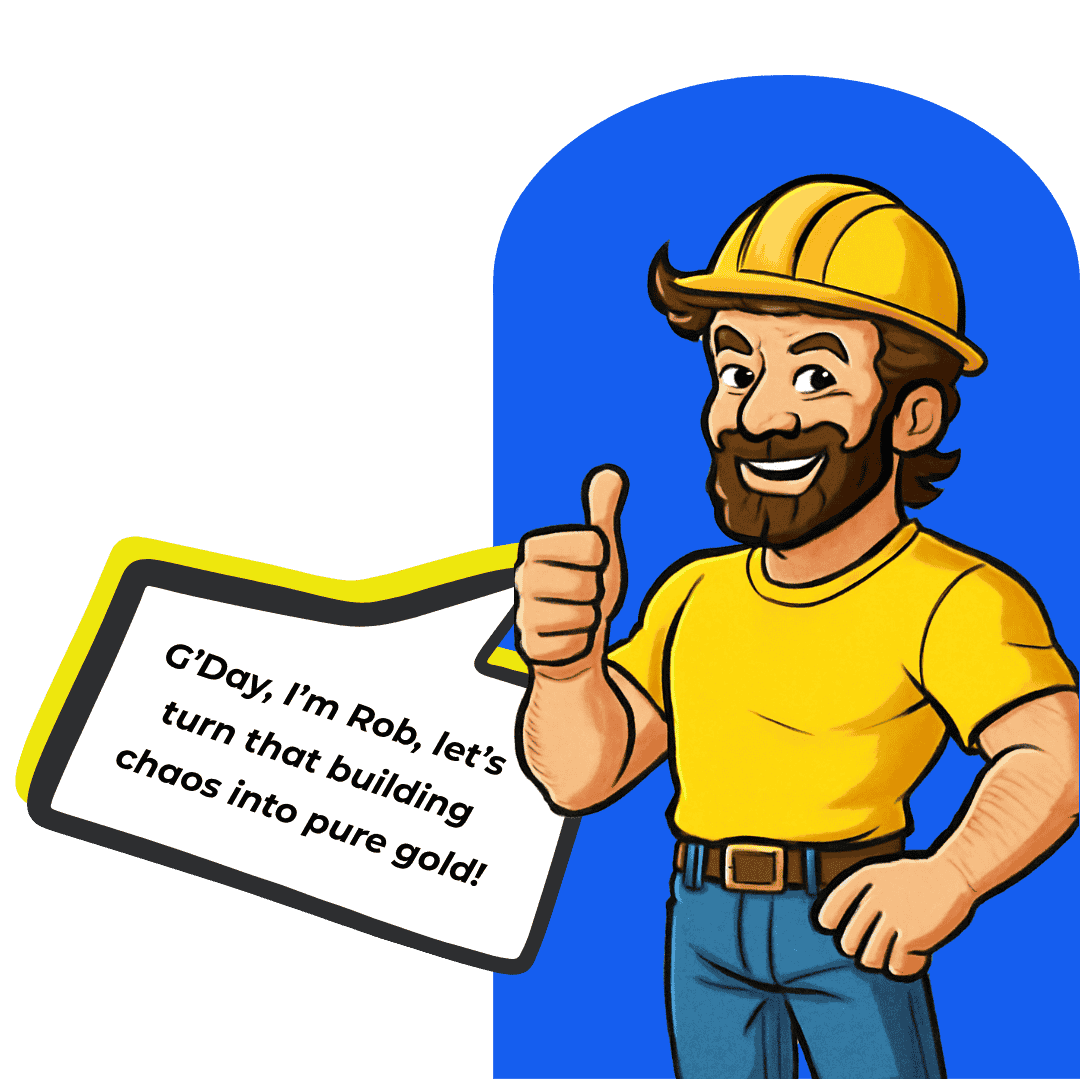


.svg)