You know the drill. Dodgy tiling. Wonky door frames. Paint splatter on brand new windows. And then the real nightmare begins: trying to explain to your subbie exactly where the problem is and actually getting it fixed.
If you're reading this, chances are you've lived through the chaos too. The endless phone calls. The "mate, I can't find what you're talking about" excuses. The surprise discovery at practical completion that half your defect list never got addressed.
But here's the thing, Construction defect management software has completely transformed how I document, track, and remediate issues. And I'm not talking about fancy enterprise systems that cost a fortune and need a IT degree to operate. I'm talking about practical, builder-friendly solutions that actually solve real problems.
Why Traditional Defect Management Fails Builders
Before I discovered proper defect management software construction teams actually use, my process looked like this:
The old way:
- Scribbled notes on clipboards that got lost or rained on
- Defects scattered across text messages, WhatsApp, and email
- Vague descriptions like "fix the crack in the living room" (spoiler: there were three cracks on different walls)
- Spreadsheets that turned into unmanageable chaos on multi-story projects
- Subbies claiming they "never got the message" about defects
- Zero proof that remediation work was actually completed
Sound familiar?
I'll never forget Job 318. I sent my plasterer back three times—THREE TIMES—to fix a crack. Why? Because my vague description had him fixing the wrong wall each visit. Cost me $800 in unnecessary call-outs for what should've been one job.
That was my wake-up call. There had to be a better way.
What Construction Defect Software Actually Needs to Do
After years of trial and error (and plenty of wasted money), I learned that effective construction defect software needs to solve five critical problems:
1. Pinpoint Accuracy: Show Exactly Where the Defect Is
"It's in the master bedroom" doesn't cut it when you've got a two-story house with multiple bedrooms. Your construction defects software needs floor plan integration where you can drop a pin on the exact location.
When I tap a spot on the digital floor plan now, my subbie opens it on their phone and knows precisely where to go. "Northwest corner, third bedroom, ceiling junction"—boom, crystal clear. No more guessing games.
2. Visual Documentation: Photos That Tell the Truth
Here's a lesson I learned the hard way: my tiler's definition of "fine" and my definition of "fine" were very different.
We went back and forth over the phone for days about uneven grout lines. He insisted it looked fine. When he finally showed up and looked at it in person? "Oh yeah, that's not right."
Modern construction defect management software lets you take photos directly in the app and mark them up. Circle the dodgy grout line. Arrow pointing to uneven tiles. Annotations calling out exactly what's wrong. The photo gets pinned to the exact floor plan location.
The photo doesn't lie. And it saves everyone time.
3. Multi-Story Organization: Filter by Floor
If you're building townhouses, double-storeys, or multi-level developments, you know the pain of organizing defects across multiple floors.
Last year I was managing a three-storey development. Defects everywhere across all three levels. My spreadsheet was chaos. Trying to figure out which trades needed to come back to which floor was giving me grey hair.
Good defect management software construction projects actually need lets you filter defects by floor number. Pull up just Level 2, see all the issues, send one comprehensive list to each trade. The electrician gets their Level 2 defects, the plumber gets theirs, everyone knows which floor they're working on.
No more sending sparkies to the wrong level.
4. Professional Defect Reports: Give Trades a Usable To-Do List
Subbies need a to-do list they can actually use. Not screenshots. Not text messages they'll lose. A proper document.
I used to have defects scattered across five different platforms. My carpenter would inevitably say "mate, I never got that" or "I can't find the message." Then we'd waste time scrolling through his phone trying to piece together what needed fixing.
Now I generate a clean PDF defect report straight from the system. Every defect for that trade, organized by location, with photos, floor numbers, descriptions—everything in one professional document.
One of my subbies told me: "Rob, this is the clearest defect list I've ever received." That's when I knew I'd found the right approach.
5. Frictionless Completion Tracking: QR Codes That Work
Here's the problem with most construction software: getting trades to actually use it is like pulling teeth. They're not downloading another app. They're definitely not creating another login and password to remember.
This is where construction defect software gets really clever—QR codes.
Each defect gets its own unique QR code printed right on the PDF report. My carpenter doesn't need to download anything or log in anywhere. He just scans the QR code with his phone camera, takes a photo of the completed work, and marks it done.
I was skeptical at first. Would subbies actually use it?
My plumber scanned one, uploaded a photo, marked it complete—all in about 30 seconds. He looked at me and said "mate, why hasn't every builder been doing this?"
No app. No login. No friction. Just proof that the work's done with a photo and timestamp.
Real-Time Mobile Documentation Changes Everything
Here's something I didn't expect when I switched to proper construction defect management software: how much time I'd save documenting defects in real-time.
I'm walking through a job, spot a dodgy corner bead, and I can document it right there on my phone. Take the photo, mark it up, pin it to the floor plan, assign it to the plasterer—all in about 90 seconds.
By the time I'm in the car, the defect's already logged and the plasterer's been notified.
No more "I'll remember to write that down later"—which we all know means you'll forget.
What to Look for in Construction Defect Software
Not all construction defects software is created equal. After testing multiple systems, here's what actually matters:
Must-have features:
- Floor plan markup with location pinning
- Photo capture with markup tools (circles, arrows, text)
- Multi-story/floor filtering for complex projects
- PDF report generation with all defect details
- QR code generation for frictionless trade updates
- Mobile-first design (because you're documenting on-site, not at a desk)
- Photo proof of completion with timestamps
Nice-to-have features:
- Integration with your accounting software
- Vendor-specific filtering (show all plumbing defects, all electrical defects, etc.)
- Status tracking (identified, assigned, in progress, complete)
- Client-facing reports for handover documentation
Red flags to avoid:
- Desktop-only software (you need mobile access)
- Complicated interfaces that require training
- Systems that require trades to create accounts and log in
- Platforms that don't support visual documentation
- Software that can't handle multi-story projects
The Real Cost of Poor Defect Management
Let me break down what poor defect management actually costs you:
Wasted site visits: When subbies show up to fix the wrong thing or can't find the defect, you're paying for repeat visits. My $800 plasterer situation? That's not uncommon.
Extended project timelines: Defects that don't get addressed properly delay practical completion. Time is money.
Client frustration: Nothing damages your reputation faster than a messy handover with unresolved defects. Word spreads quickly in this industry.
He-said-she-said disputes: Without clear documentation and photo evidence, you're stuck in endless debates about what was agreed versus what was delivered.
Mental overhead: Trying to track defects across multiple platforms while juggling everything else? That's stress you don't need.
Good defect management software construction businesses actually adopt pays for itself in time saved, relationships preserved, and professional reputation enhanced.
Making the Switch: What to Expect
When I first started using proper construction defect software, there was a learning curve—but a short one. Within a week, I was faster at documenting defects than I'd ever been with clipboards and spreadsheets.
The bigger surprise? How quickly my subbies adapted. I thought I'd face resistance, but the opposite happened. Trades loved having clear, visual instructions and a simple way to mark work complete.
My electrician actually asked if he could use the same system for his other builders. That's when you know you've found something that works.
The Bottom Line
Whether you're building one house or ten at a time, construction defects are inevitable. But managing them doesn't have to be chaotic.
The right construction defect management software makes documentation quick, communication clear, and tracking effortless. You'll spend less time chasing subbies and more time focusing on what actually matters—building quality homes and growing your business.
I've been in your boots. I know the frustration of trades showing up to fix the wrong thing. The endless phone calls. The he-said-she-said disputes at practical completion.
But there's a better way.
Modern defect management isn't about adding complexity—it's about removing chaos. It's about replacing scattered notes, lost messages, and vague descriptions with pinpoint accuracy, visual proof, and accountability that actually works.
The construction industry is evolving, and so should the way you manage quality control. If you're still relying on spreadsheets and text messages to track defects, you're working harder than you need to.
The future of defect management is here. And if you're after a solution that's builder-tested, Australian-owned, and built to make quality control actually manageable—well, this is the way forward.
Ready to transform your defects management? See how Built Bond's construction defect management software can save you time, money, and headaches on every project. Book a demo today.
So how much is this gonna cost me?
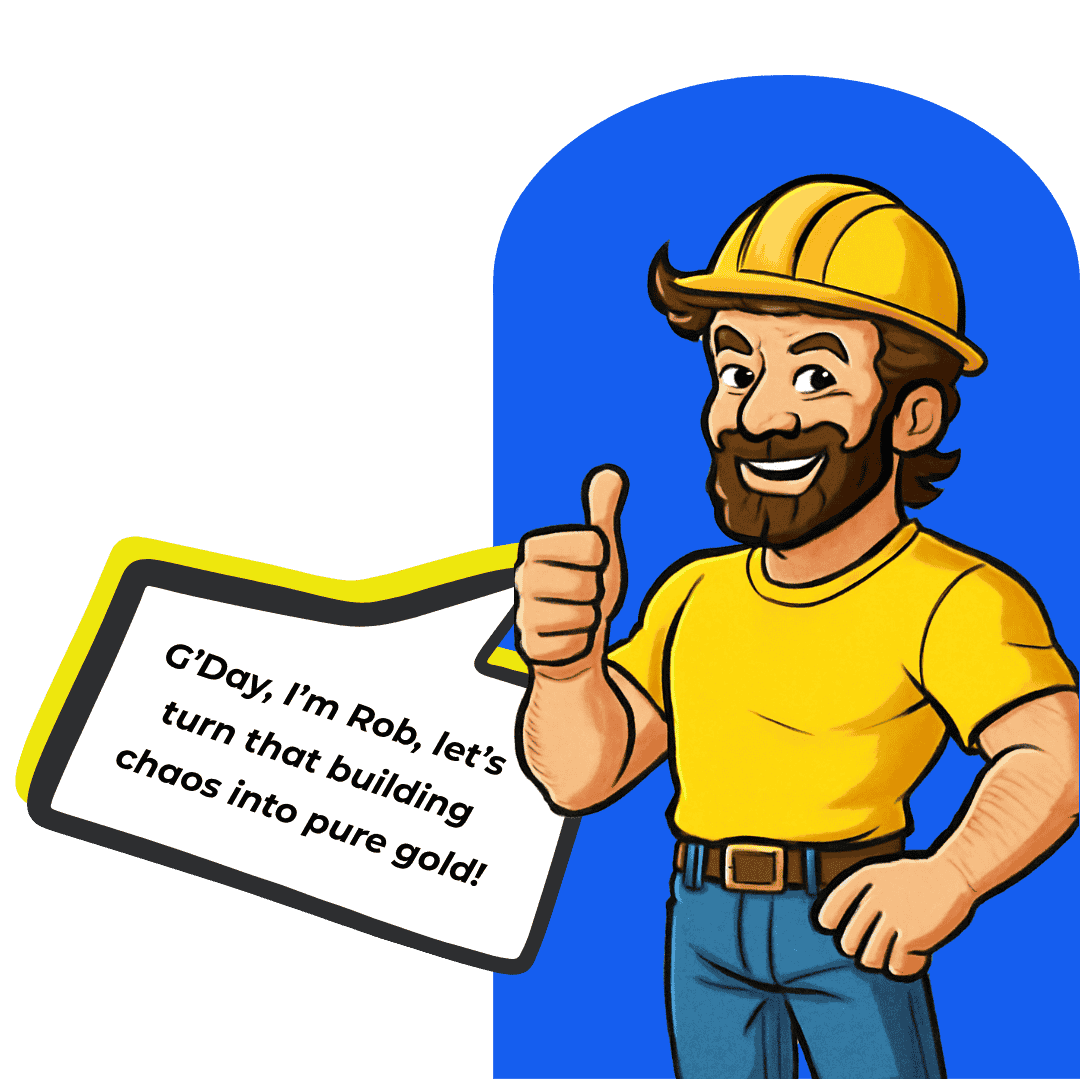


.svg)
.jpg)